Here is a Tutorial about how to add a static Pop out Like Box with Cool jQuery hover effect.This a Awesome Blogger Blog Widget that adds a little beauty to your blog.
After installing this Widget a Facebook Logo will appear on the right
side of your Blog.When you Mouse over that Logo it Pop out with Smooth
jQuery Effect.
Follow the instructions for installing this Widget.
Install Facebook Pop Out Like Box Widget
- Go to Design-> Page Elements
- Click on Add Gadget

- Select HTML/Javascript from it
- Leave title as blank ,Copy and Paste the below code into the content section.
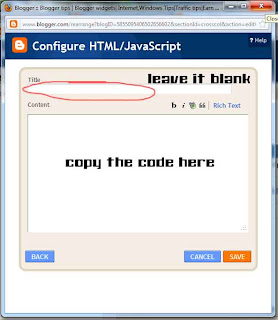
<script type="text/javascript">
/*<![CDATA[*/jQuery(document).ready(function() {jQuery(".noopslikebox").hover(function() {jQuery(this).stop().animate({right: "0"}, "medium");}, function() {jQuery(this).stop().animate({right: "-250"}, "medium");}, 500);});
/*]]>*/
</script>
<style type="text/css">
.noopslikebox{background: url("https://blogger.googleusercontent.com/img/b/R29vZ2xl/AVvXsEhhQCdODLPjVRu5397c5bWIrR4hVWKkF3k1-YW_33ci8LuwJkO-V5T_AvP6rTnbH4mJxqVwdp4vFBjSCj7AXI05KqhXWruoGK74IG2nos_nFhkR0nKOxjaw7Nj6mX0pmrd_XEnSz5DdHUw/s1600/fb_static+button.jpg") no-repeat scroll left center transparent !important;display: block;float: right;height: 270px;padding: 0 5px 0 46px;width: 245px;z-index: 999;position:fixed;right:-250px;top:20%;}
.noopslikebox div{border:none;position:relative;display:block;}
.noopslikebox span{bottom: 12px;font: 8px "lucida grande",tahoma,verdana,arial,sans-serif;position: absolute;right: 7px;text-align: right;z-index: 999;}
.noopslikebox span a{color: gray;text-decoration:none;}
.noopslikebox span a:hover{text-decoration:underline;}
</style>
<div class="noopslikebox">
<div>
<iframe src="http://www.facebook.com/plugins/likebox.php?href=https://www.facebook.com/rechargetips4u&width=245&colorscheme=light&show_faces=true&connections=9&stream=false&header=false&height=270" scrolling="no" frameborder="0" scrolling="no" style="border: medium none; overflow: hidden; height: 270px; width: 245px;background:#fff;"></iframe>
</div>
</div>
- Replace the RED highlighted text with your Facebook page URL.
No comments: